Purchased a Roland JX-3P synth today, Roland’s first Midi synth from 1983 timeframe. I have owned 3 Juno-106 synths over the years but I didn’t like the stair step filter sound so I sold them off…but over the years I find myself missing the classic sounds…so I was excited to pick this synth up!
It has the basic layout as the Junos, having an extra DCO which is cool…but it does not have the nice control sliders like the Juno-6, 60 or 106 does… I am actually excited (so I have read) to learn the with the on board sequencer you can overdub with it which is exciting. My buddy Brett has a PG-200 programmer that I can borrow to easily program out the 32 programs! There is also an after market cpu upgrade that looks very intriguing…but is $300 including shipping from New Zealand so I lost a little excitement due to the sticker shock!

There were many issues with the synth when I got it.
1. It was filthy and smelled heavily of cigarettes, so much that you could barely see the LEDs light up! That was pretty easy to fix with a good cleaning.
2. There were many screws missing, especially the ones holding the keyboard to the chassis. That should be easy to fix with a trip to the hardware store.
3. The selector slider works but it has a horrible metal-to-metal feel and sound.
4. The rate slider is completely broken.
5. The volume knob/cap is gone
6.The output jack is busted.
7.The lowest C key does not trigger at all
8. A higher E key sticks.
9.The volume pot is not connected to the PCB very well; and it needs some lube to get some of the static out.
I was pretty lucky and found a used jack board for $40 and new sliders for $15 each, these are on their way now. That will be some soldering, not a big deal…so that just leaves the slider cap for the rate and the volume knob. I may not replace these with the original parts, i am going to do some looking at old used electronics dumps and online to see what I can find…I should hopefully be able to re solder the volume pot in; I just discovered this issue; haven’t checked if the PCB is broken or not…could be a bigger issue. This should be basically (less the C key) back up and running very soon! Will check into the contacts of that C key as well! Cannot wait!!!
Here it is after the initial cleaning:

UPDATE: 2 days later…
I plugged it in and played with it for a couple of hours last night. After figuring out the user interface it actually is pretty easy. Any parameter is 2 button presses away. The quick reference chart in the upper right side of the faceplate makes it super quick to zero into a parameter. I actually like this implementation; much better than the later “tiny window” and scroll wheel that became huge later into the 80’s and 90s! The implementation is very nice considering there are no real-time knobs/faders to control the sound! Good job Roland…you went down-hill for years after this!
To my surprise, the “stair step” sound of opening/closing the filter that the Juno-106s had to my dislike IS NOT THERE; it is a smooth analog feel when sweeping the filter! WOW, a cool extra bonus! I played with the mixer and both DCOs and there are quite a bit of variety in modulating the sound that can happen this way. So far, I’m very impressed with the sound capabilities; I just wish there was velocity on the keyboard…this appears to be a HIGHLY under-rated synth (from a price/desirability perspective–due to the lack of sliders/knobs); probably people don’t understand they can spend <20 minutes required to get used to the fairly straight-forward user interface. Rich analog sounds galore!!!
Here is a quick overview of how to program this great synth:
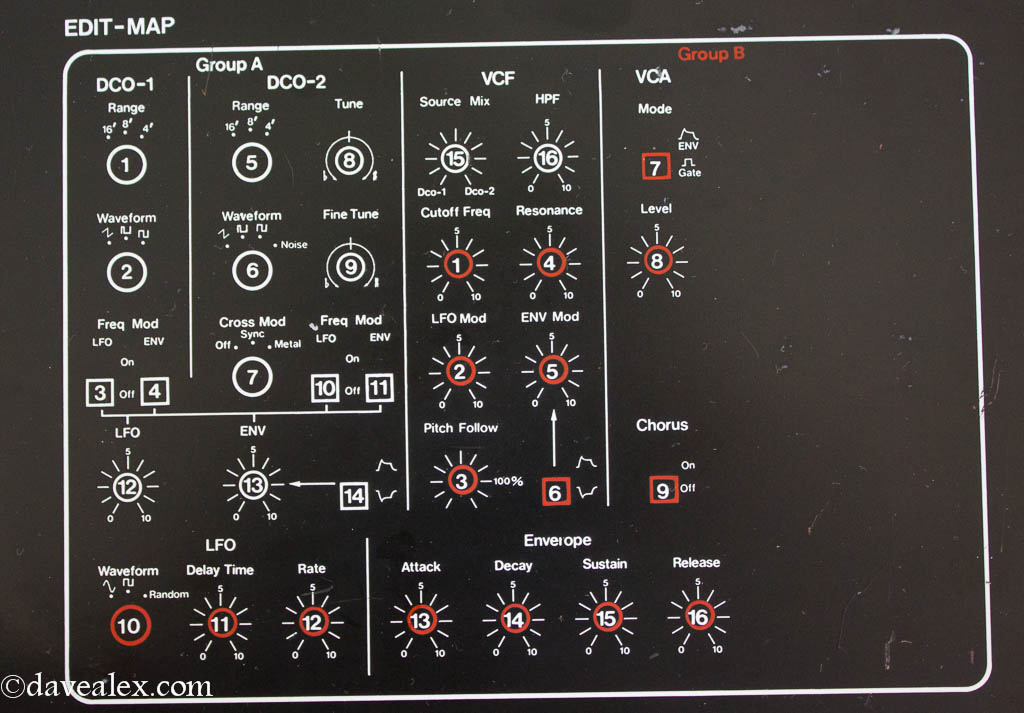
Here are all the parameters that can be used to craft sounds…a great quick reference on the front faceplate! Note there are two sets of parameters, numbered from 1 to 16 labeled in either “white” and “red”.
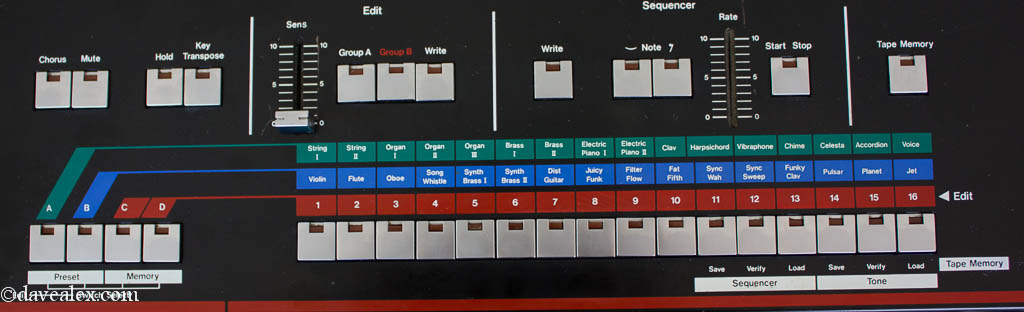
Step #1: First press the Edit bank button corresponding to the parameter you desire to adjust (Group “A” is white while “B” represents those parameters screened in red).
Step #2: With the “color” selected, the parameter number from the Edit-Map reference is selected using the 16 preset buttons. For on/off or multiple position “knobs”, you will use the bank buttons (A – D, on the left)–the value will be shown by a illuminated LED. Otherwise you use the “Sens” slider to choose a value for the parameter–each is divided into 16 step values and the current value is illuminated on the corresponding preset LED/button.
If you are needing to change another parameter and it is in the same “Group” you are one click away…simply press the corresponding preset button/LED and use the Sens slider to adjust. If the parameter is in the other Group color; then you will need to press that Edit Bank Group button first. A parameter is always less that two clicks away!
Step #3. Once you have your sound as you like it, to write to one of the 32 available user presets make sure your Group button LED is off (out of edit mode) and then press the Edit Write button, the Group button you want to save to (either C or D; A and B are presets that can not be saved over) and then the Preset number button.
Pretty darned simple if you ask me.
I’ll add more soon, once I get the parts and open this up to fix all the problems…until then; I’ll be programming some new sounds and hooking up to a MIDI controller.
UPDATE: 1 Day Later…
Wow, my parts shipped quick. I ordered them last Friday and they were here today, Monday. I had a few hours before the family came home so I decided to dig into this and see how far I could get.

First, fix the couple of keyboard issues: Lowest “C” is not triggering and the upper “E” is very loose.
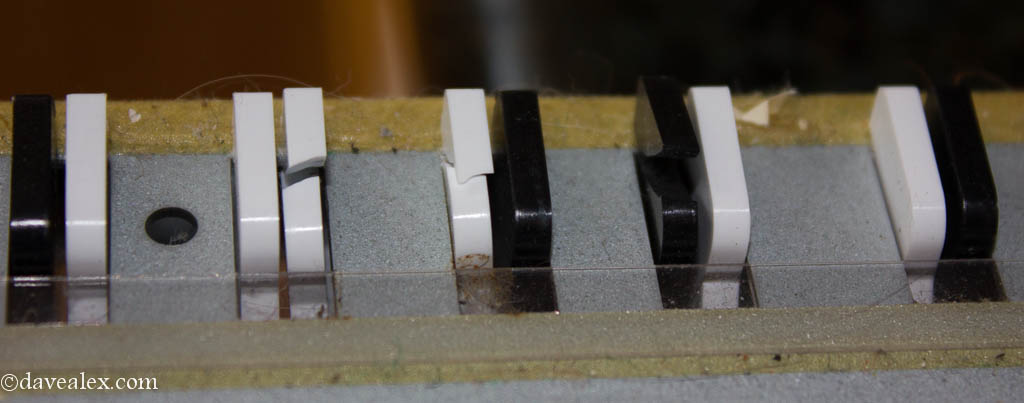
I pulled out these two keys (I didn’t realize the black key was also very “loose”) and super-glued the parts back on…

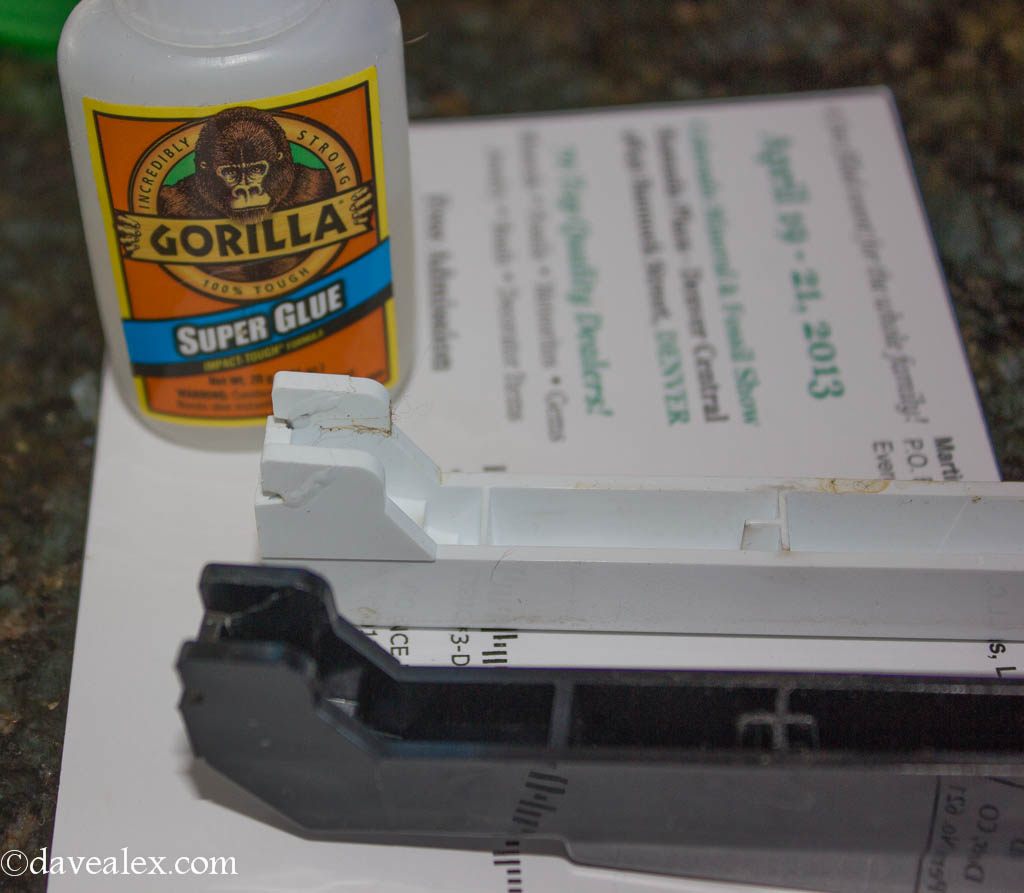
Now to the low “C” that didn’t trigger. I noticed that the rubber was raised; probably got some dust under there…

I took an eraser and lightly cleaned both pieces, and then took a cotton swap and some isopropyl alcohol and cleaned this up. I then put the key back on. That seemed to do the trick! All the keys are solid and now work!
I then replaced the jack board. It is obvious that this synth was dropped; much like humpty dumpty it had a GREAT fall! The jack was still soldered to the pad; but the pad was broken / cracked from the traces. The hex bolt was also forced off, both which allowed the jack to be very loose and not function properly. Regardless, I replaced the entire jack board.
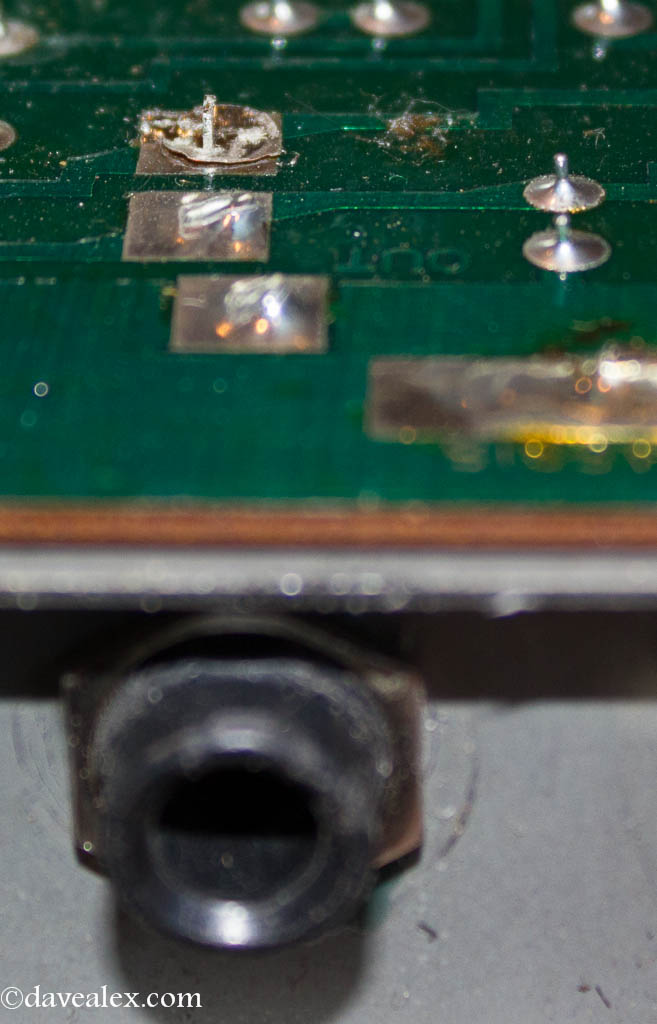
Next to the volume pot. Same thing, it obviously suffered trauma and the pads were broken from the traces. I repaired these by adding some hookup wire to reconnect the traces; and then re-soldered the pot to the PCB. That seemed to work as well!
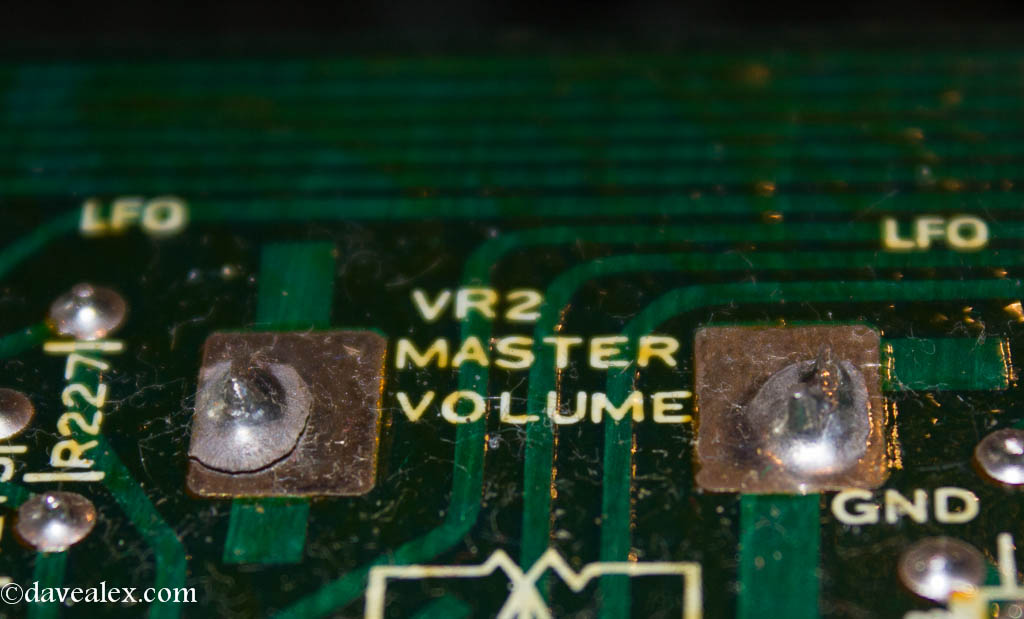
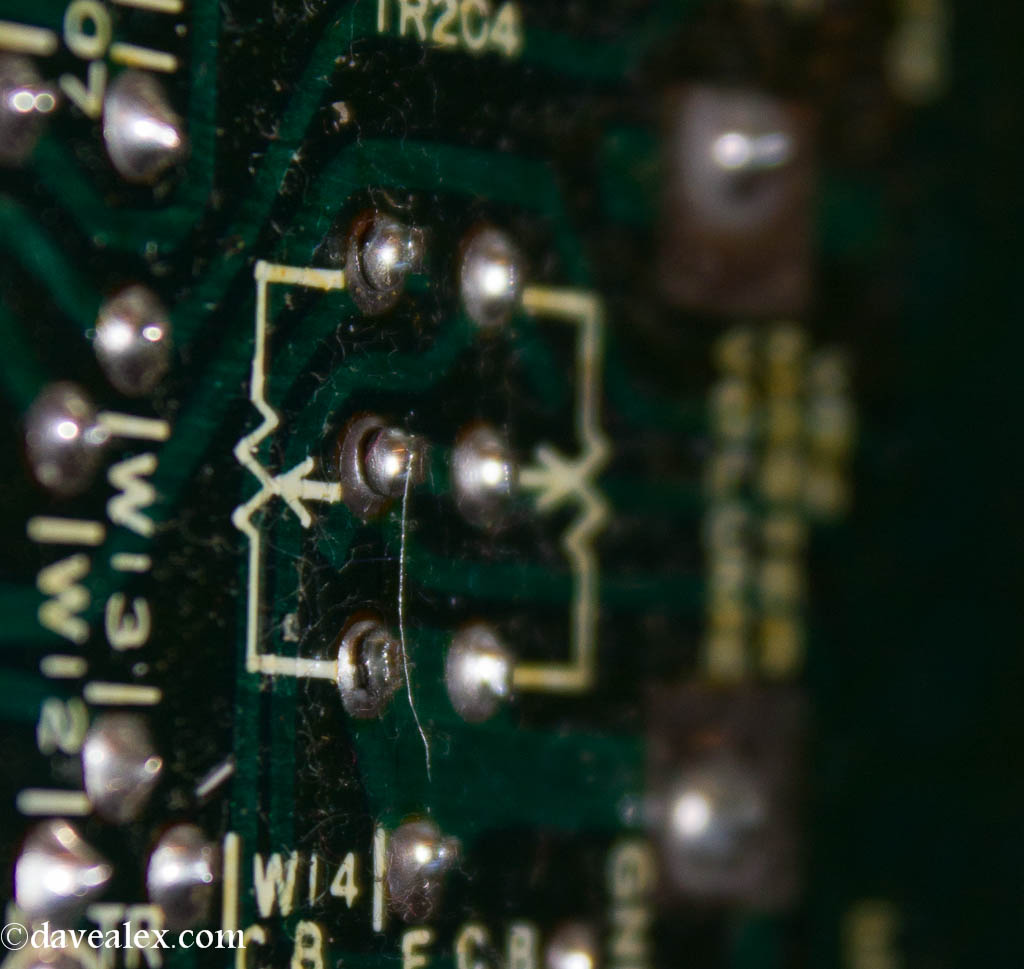
Finally, I replaced both the Rate slider (which was completely broken off) and the Sens slider. These I got today in the mail. These have a nice feel now!
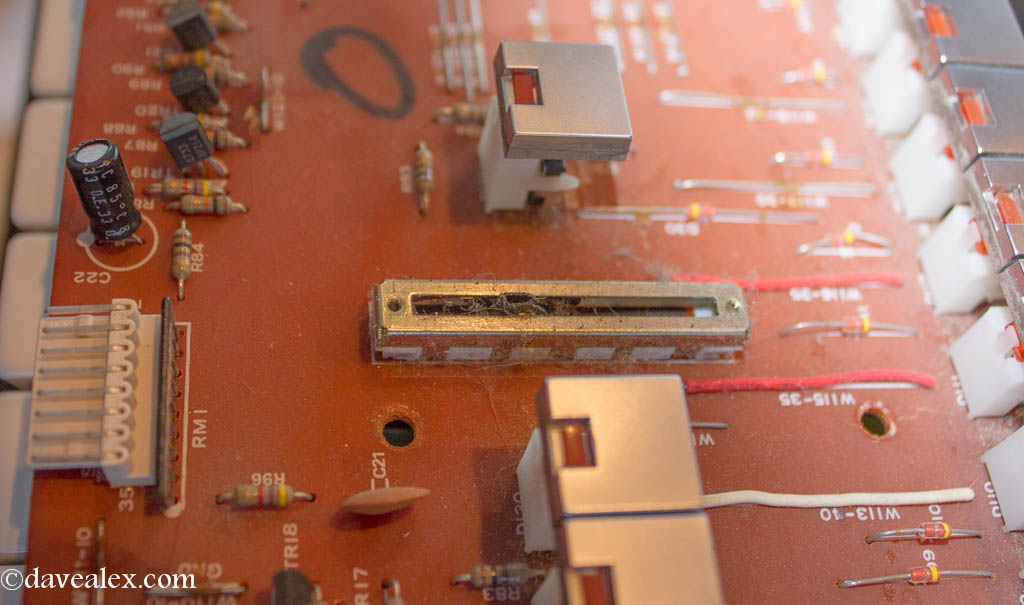
So, four days after getting this wonderful synth, it is nearly completely restored. I have one slider cap (from the broken slider) to replace…I may replace all 3 depending on what I find. I found a nice knob in my collection for the volume; so that looks good now too.
Overall, a very fun (and quick) restoration project! Now, time to make some tunes!
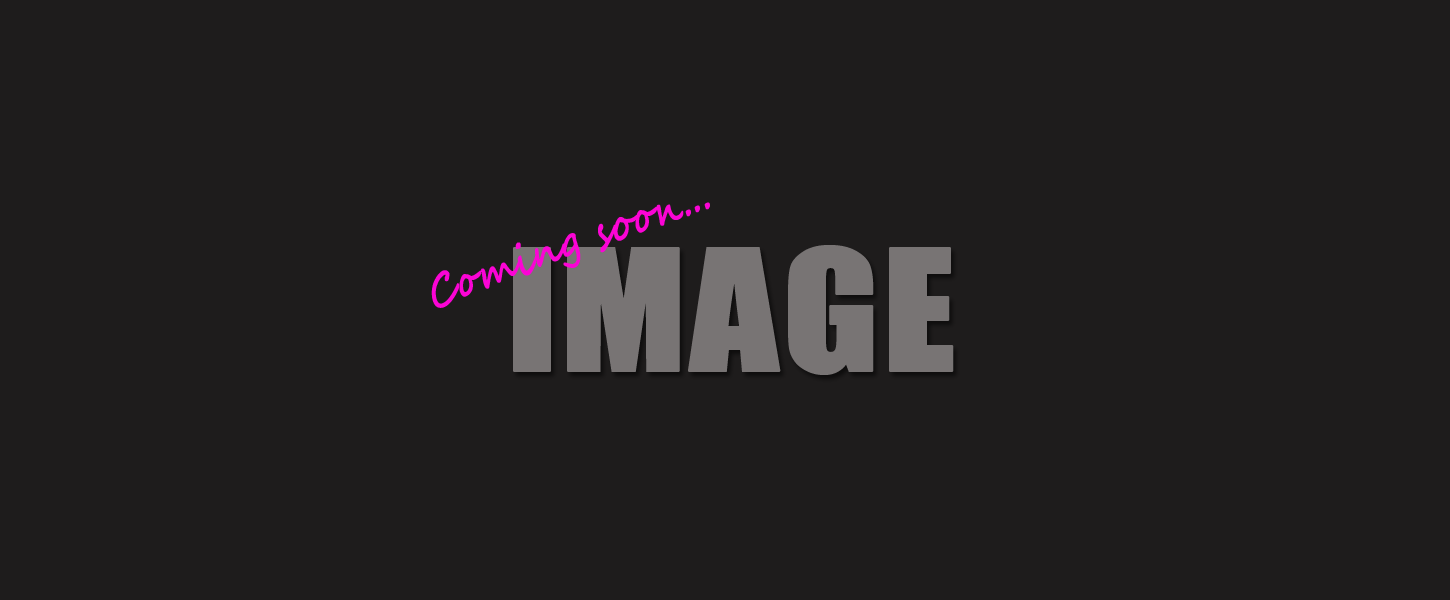
Hi!
I have just the same synth as you, and most of your problems seems to look like mine too! Even further with mine, the PG-200 I got with it will absolutely not work, same goes for the edit slider. To my sorry loss, I digged this up today, and to my disappointment it seems like the volume knob is on it’s last legs. I shall try to resolder it tomorrow to hopefully get it working again, I’ve taken a long break from this now and finding it in this kind of shape is a little depressing. Well, so my problems go down to these
No edit/PG200 functionality
Loose/defective volume knob
No signal from one upper C key, and a black key very close to it (cant remember which one)
If I can fix this up it would be great, and since you’ve already worked on yours, I thought you would have some tips along the way. Thanks for the help so far!
If it however should not see to be fixable, I’ll use it as a good MIDI keyboard anyway.
K
Kristoffer: I have some more work to do to the unit; I’m just trying to find the time. I purchased the Organix Toolshed MIDI Expansion Kit so I don’t have to fork over way too much money on the PG-200. I didn’t like the PG-200 stock because you couldn’t tweak the knobs and play from a sequencer over MIDI simultaneously. This kit allows that function I believe; but instead I plan to create an iPad or iPhone programmer since all the controls are now mapped to continuous controllers. A heck of a lot cheaper if you don’t already have the programmer.
For the keys that don’t work; since they are on the end it sounds like it could be dirty contacts. Those are pretty easy to open up and clean. Good luck and let me know your progress with restoring your keyboard. It is a fantastic synthesizer for sure!
Hello I have a JX3P too, but It’s having trouble hope you can help me.
The DCO 1 does not sound in the third voice. How can I fix this? what part do I need to replace? To be more specific….
I have the Mix all the way to DCO 1 and in test mode, so when it reaches the third voice the synth stops making sound. This happens when I am in the first two waveforms. When I select the third waveform every voice works. Hope I was clear. Nice restoration. Thanks in advance.
I’d have to look at the schematics, but from what you’re saying it sounds like a DCO issue. I wonder if a chip is bad? I don’t know the synth well enough to give you advice; but perhaps other readers of the blog may be able to chime in?
I have more work to do on this synth, hopefully soon! Installing the new firmware mod that I bought which will give me CCs to control all the parameters; then I’ll create a template on the iPad to tweek the parameters instead of an expensive PG200. Although now that I’m familiar with the synth editing it is really easy and the normal editing mode may be easier than using an iPad to program it. We’ll see…
Thank you davealex, I’ve been checking, I’m guessing that it could be the VCA of that particular voice, because you can still hear something (the pulse waveform) at a very low volume.
And the editing is really easy, but there are times when you wish you had more control, faster! 😛
I have just recently acquired a Roland JX-3P and I’m having issues with three “dead Keys”. I took all of the keys and the rubber contact pads and cleaned them with warm soapy water. Then I cleaned the PCB contacts with Isopropyl Alcohol. Then I took my multi-meter and tested the continuity of the contacts and everything checked out great. So, I believe the problem is somewhere on the main board. I re-soldered some questionable contact points and tested to see if the keys worked. I’m still having problems with the same “dead keys”. My question is, do you have any advice on trying to fix my problem or would you know anyone that might be able to help me? This is a great piece of equipment and I would love to get it working properly. Thank you in advance.
Will.
By the way, how is your JX-3P holding up?
I almost forgot, I’m also looking for 2 slider knobs. If you have any or know anybody that has a couple, I would be happy to buy them. Thanks again.
My JX-3P looks great other than a small chip on some white paint and some minor scratches.
I’ll be glad to show some pictures once I get mine up and working properly.
Will. Congrats on getting the JX-3P! This is an awesome synth as you know! Regarding replacement sliders, I bought mine from Syntaur… http://www.syntaur.com/roland_jx.html. I’m still looking for a slider cap for mine; but replacing the sliders was a great idea and it works wonderful now!
Regarding the keyboard, sounds like you have good troubleshooting experience! I know that there are Keyboard decoders but I am not familiar with this on the JX-3P. I haven’t had to dig that deep into the schematics–which I found on the web.
I have been coaching youth basketball which is eating up all my free time, but I am excited to install the new firmware here in the next month or so. http://organix.inque.org/download/Roland%20JX-3P/JX-3P%20MIDI%20Expansion%20Kit%20Manual%20V2.01.pdf I need to free up an entire afternoon to do this, and then to build an iPad controller using TouchOSC or some other software to control everything via Continuous Controllers! I do not have the PG-200 so this is my only option unless I want to shell out big bucks–and to be honest this synth is so easy to program without the programmer I’m wondering if the new firmware will be worth it…I bet it is! I’ll post my thoughts once I have it completed. Definitely share your experiences (and pics too) as it is sounding like you are doing a great job on a excellent condition restoration project!
Hi, did you replace the soldered-in battery? These are becoming hard to find and modern version of the cr-1/3n look a bit different. I’m not an expert but would these just be soldered the same way or is there something about the modern version of the cr-1/3n battery that would be different?