Due to a recent BLM application upgrade, the process I use for creating a prospecting map has changed a little. This document describes the simplified new process, however my previous article on the topic still has some useful information and is worth a look. Note that the last set of steps of creating your prospecting map hasn’t changed, so this article refers you back to the original one.
Let’s start by understanding our goal. You are creating your prospecting map to help you discover the borders of the claims in and around the area you want to prospect. While prospecting you will use your map to find claim boundaries to ensure you don’t mineral trespass.
In talking with many folks this step of the Rockhounding process most the time gets overlooked, due to the time it takes to understand claims and put together a map. I suspect many folks end up on other’s claims with no intent of harm, just simply out of lack of preparation. Many of the areas listed in books and online have claims in/around them, so I feel putting together a prospecting map is essential out of respect for other individual’s rights per mining laws.
This article should provide you with information on Mining Claims and how to prepare before your prospecting trip to ensure you are not breaking the law (often called mineral trespassing which is simply taking minerals from a claimed area). You will learn about the mining claim processes, learn how to research locations of claims in your prospecting target area, get them onto a map, and use that map to avoid mineral trespass. Let’s get started.
What is a mining claim and what are the general rules?
Let’s start with some useful links. I’ll go over the concepts that are relevant for this article, but I recommend to give these resources a look for your learning and awareness.
BLM’s Mining Claim Website: https://www.blm.gov/programs/energy-and-minerals/mining-and-minerals/locatable-minerals/mining-claims
BLM’s Mining Claim Guide: https://www.blm.gov/sites/default/files/PublicRoom_Mining_Claims_Brochure-2019.pdf
Why have a mining claim? As a US citizen you have the right to remove some types of valuable mineral resources from public land. You can remove a small amount of minerals for personal use without a claim; for commercial use (i.e. you intend to sell) you need a mining claim. The claimant owns the responsibility for clearly marking their claim, following mining rules, and ensuring proper reclamation of our public land. A claim is typically 20 acres in size, up to 1500 by 600 feet making a rectangle or parallelogram in shape.
As a citizen you or I can walk across and picnic on our public land (with some exceptions) which includes areas that are claimed (some claimants think they can dictate who can be on the land and that’s simply not true unless the claims are historically patented). In the eyes of the law, the second you take any rocks from a claimed area you are stealing from the claimant (even if the rock is just laying on the ground begging for you to take it). There is argument about what types of minerals fall under the mining laws, but my general view is that if the area is claimed it is off limits to collect upon. It’s pretty simple, if the area is claimed prospect somewhere else!
Tip from Dave: One may feel they will skip the prospecting map and just look for claim markers while in the field to avoid claims. I felt this way early in my rockhounding days, and learned quickly that this school of thought may have saved some up-front effort, but it was a huge waste of time and effort while out in the forests distracting me from doing what I love which is finding crystals and minerals! It also put me digging on claims by accident which I didn’t intend! I’ve learned that preparing for your prospecting adventure before you leave your home saves tremendous effort when out on your adventure while providing confidence you are not breaking the law which in my mind makes everything much simpler and more fun! As I learned from experience, the time you spend preparing and understanding available places to prospect is critical to the day(s) of your adventures and maximizes your actual prospecting time! It is tempting to just follow the guide book and head out empty handed, until you’ve been confronted by an angry claim owner (or someone sharing pictures of you mineral trespassing from their surveillance cams with the local sheriff) which takes the fun out of the experience! The good news, the more you practice mapping the quicker it becomes.
How claims are filed. The abridged process to establish a claim is the claimant must provide appropriate paperwork to both the County and then the BLM with who is claiming the land and where they are wanting to claim. The BLM will verify that the claim can be created and then they will activate it. Once the claim is active the land must be clearly marked by the claimant with physical corner boundary posts such that anyone interested can find the claimed area. Why is this process important to the rockhound? You are creating your prospecting map using the “where” defined in the claim’s paperwork. This will help you discover when out prospecting the borders of any claims to ensure you don’t mineral trespass.
The who isn’t important to our map creation process so we will focus on the where part. The claim’s precise location is plotted using a specific surveying technique on a Certification of Location (COL) document. At the location where the claimant discovered their mineral interest they must mark it by physically placing a post in the ground. Using surveying techniques this Discovery Point is pinned and then connected to the Public Land Survey System (PLSS) mapping standard the BLM uses. From there the corners (borders) of the claim are recorded in relation to the Discovery point using the same surveying technique.
We will be researching, acquiring and using the COLs of the claims in your area of interest to plot the claims onto your prospecting map. IMPORTANT: The BLM does not yet plot and store the actual claim boundaries in any system available online; to find the claim boundaries you will need to refer to the COL documents. You may see some sites like TheDiggings.com that seem like they are showing you claim boundaries, but these websites only show you to the nearest 1/4 mile where claims are located; not their actual boundaries.
Research to map, overview of the process I use
The first step is to get a list of which claims in the general area you intend to prospect. The BLM stores the claim’s who data (but not the precise where data–the COL document) in their The Mineral & Land Records System (MLRS) database which is available to use for free on their website. Querying the MLRS will provide a list of all the mining claims and their claim identifiers which we will use to acquire the Certificate of Location documents.
Since each claim is smaller than the resolution of data stored in MLRS application online we can’t know exactly within that section of land the boundaries of the claim; which is why we need the survey provided in each claim’s location document. To get these COLs you will reach out to the BLM (or potentially the County Recorders Office, see below) providing your list and they will return COL documents for each claim. Note that the BLM does charge a small processing fee for this step.
Finally, with the detailed “where” survey in the COL, you can map the claim boundaries on your prospecting map. Your map can be a paper map or online (for example Google Maps, which I like to use due to being able to switch between satellite and topographical layers helping me find landmarks for use when out prospecting). It is important to plot the PLSS onto your map, if not there already, since everything is surveyed using that mapping framework.
Tip from Dave: Now is a good time to answer the question you may be thinking “I have no surveying experience, will I be able to do this mapping?” It is important to realize that “good enough” applies to this process. We are just trying to find the general vicinity of the claims borders using our map (like the general are of the hillside the corner posts are on), then when we are hiking around we’ll discover the actual posts. I’ve found that being as close as possible is good, but being exact isn’t necessary. Thus, no professional survey certification required!
Enough introduction, let’s get to it. To create a prospecting map, I go through the following steps:
Step 1: Researching the claims
Tools that you will need for this step are one, or maybe two, BLM applications available for free on the internet:
- BLM Claim Map: The Mineral & Land Records System (MLRS): https://mlrs.blm.gov/s/research-map
- BLM Serial Number Report (MLRS): https://reports.blm.gov/report/MLRS/106/Mining-Claims-Serial-Number-Index
The easiest way to research the claims is to use the MLRS interactive map. Let’s use the MLRS application to research the popular area Devils Head (which has many claims) as our example. Either navigate using the tools available in app, or you can center on the popular Virgins Bath area and zoom in. The application offers “layer” filters (see the icon in the lower right on the map) where you can turn off closed claims, etc. You will have to zoom in about 10-12 times to see the claimed areas in the pink hatched overlay as I have it displayed here.
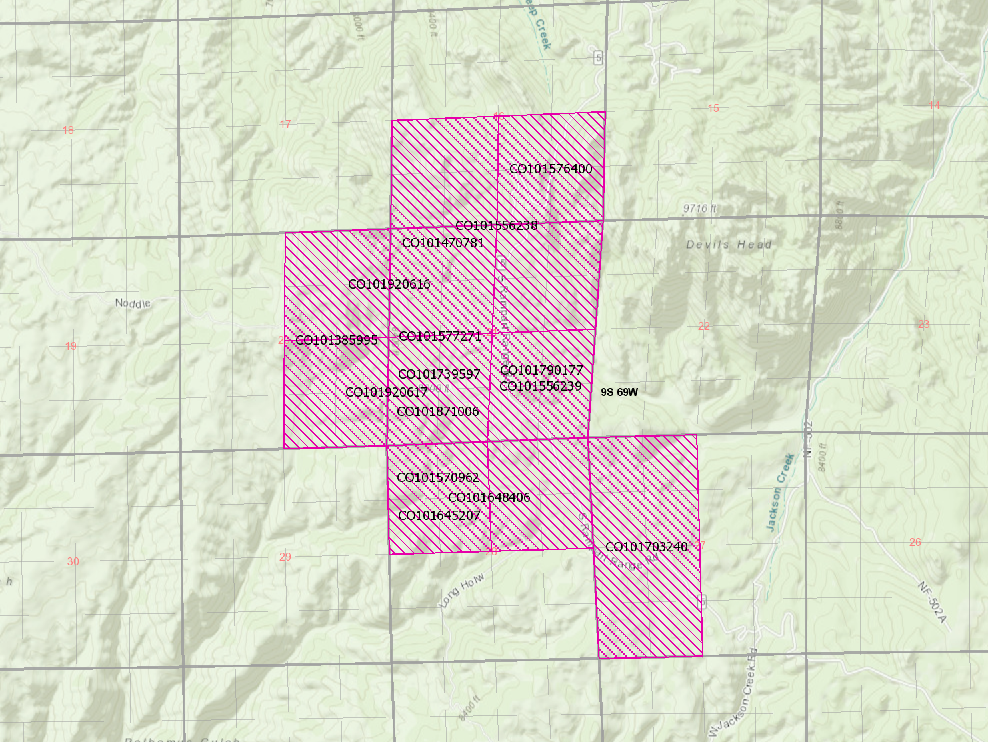
It is helpful to understand a couple of Public Land Survey System definitions at this time. These are taking from the linked Wikipedia page:
Range: A measure of the distance east or west from a referenced principal meridian, in units of six miles.
Township: A square parcel of land of 36 square miles, or a measure of the distance north or south from a referenced baseline, in units of six miles.
Section: An approximately one-square-mile block of land. There are 36 sections in a survey township.
In the above map, you can see the dark gray grid, which denotes “sections” and are 1 mile per side. The sections are further broken up into 1/4-mile grid segments on the map.
An alternative way to retrieve claim data is to use the MLRS Reporting tools. These require that you understand and can enter the PLSS information into the report’s filter and it will provide a non-interactive/non-visual report of the same information above. The benefit here is that you are provided a little more detail on each claim.
Step 2: Pull the Location Certificates for those claims
Tip from Dave: For your first time working with the BLM, I recommend to call or visit them, let them know you are creating a prospecting map with active mining claims. You will need to get Certificate of Location documents scanned/printed and sent to you. They will help you with how to communicate the information you need to provide. They will also let you know the costs and payment details as they charge a nominal amount for scanning or printing the needed documents. To save on costs I don’t have them scan all the pages of the COL, just what is useful for my purpose of creating a map.
Tip from Dave: Some counties, like Douglas County (why I chose the Devils Head location for our example), have their Records online and available for free to the public. This provides an alternative to working with the BLM for the COL scans and also is free (only requires you create an account). As of this writing most of the counties I prospect, except Douglas, do NOT have this option and you’ll need to go through the BLM using the process outlined above.
You will email or visit the BLM office with your list of claim IDs to get the Certificates of Location. At this time you can skip to Step #3, creating your prospecting map from the COLs.
An alternative way to obtain COLs is to use the County’s Records site if it is available online. I found that I need the Claim Name to use this alternative method, which requires I get the claim’s name from the BLM’s MLRS web application.
To get the claim name (and other information that is publicly available in MLRS), in a new browser window, open up the BLM Serial Number Report and fill in the State (in our example, CO for Colorado, and the Serial Number, in our case the lower right claim is CO101703240).
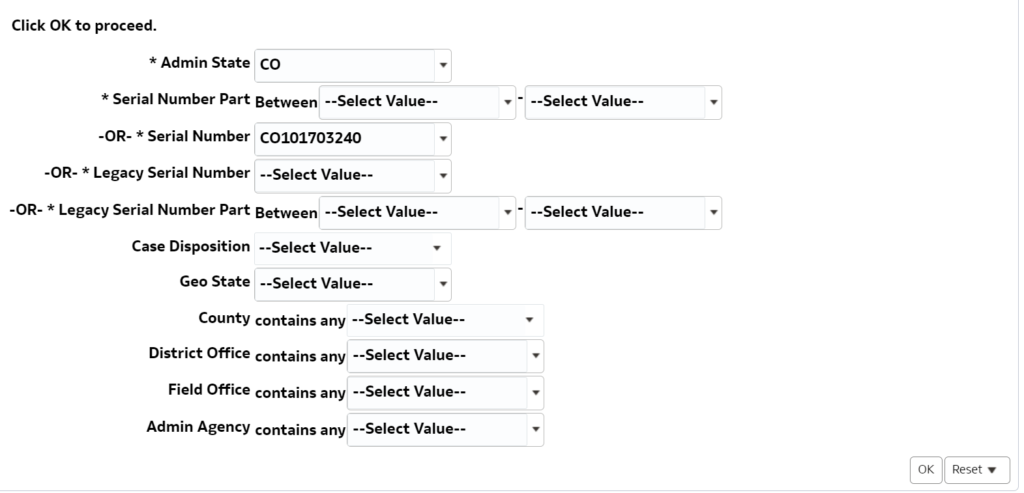
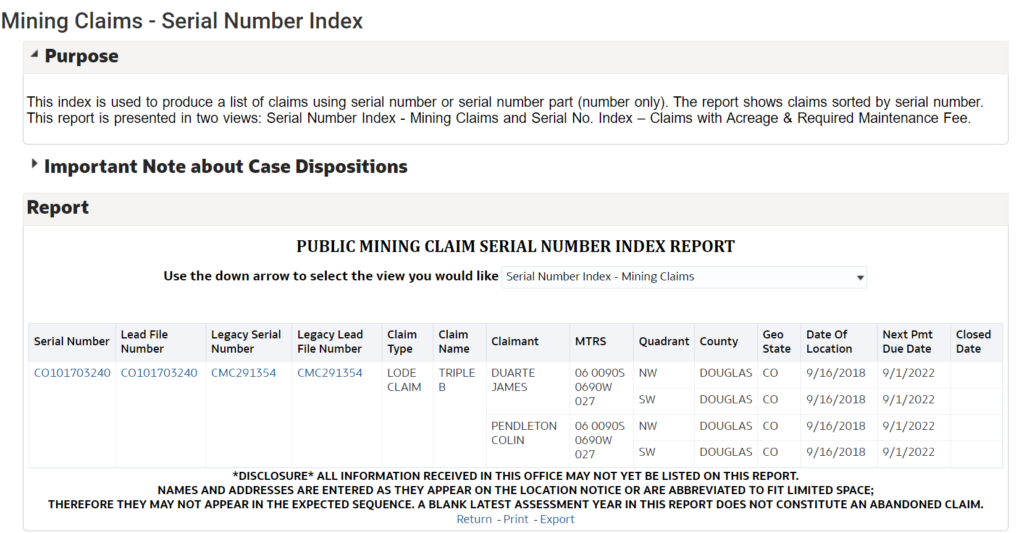
Douglas County Official Records site: https://apps.douglas.co.us/LandmarkWeb (note that you will need a login to view and/or download the claim Location Certificates).
On this website (other counties may differ) you will follow the following steps after logging in…
- Document Search
- Choose the document type of “Location Certificate” (they call it slightly different than the BLM), leave the dates wide open (the site is reasonably fast)
- In the results field, filter using Grantee and type in the Claim Name (in our example Triple B)
- Once the item is found, click on it to bring it up
- Download and save on your computer
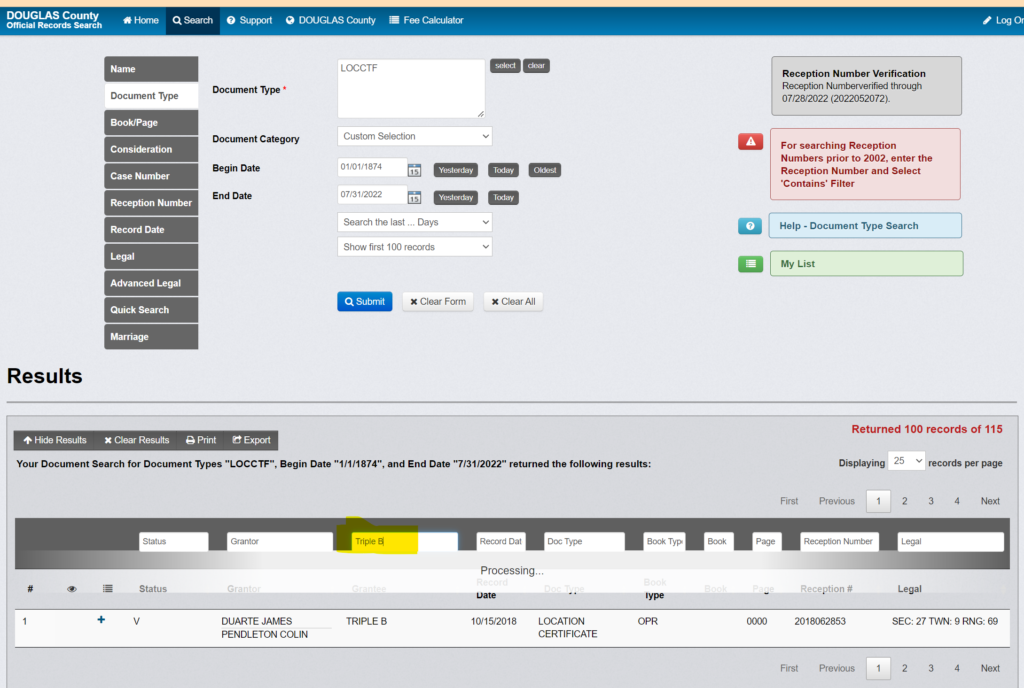
Step 3: Create your prospecting map
This section of my tutorial has not changed since the older post, please refer to my older article to continue.
